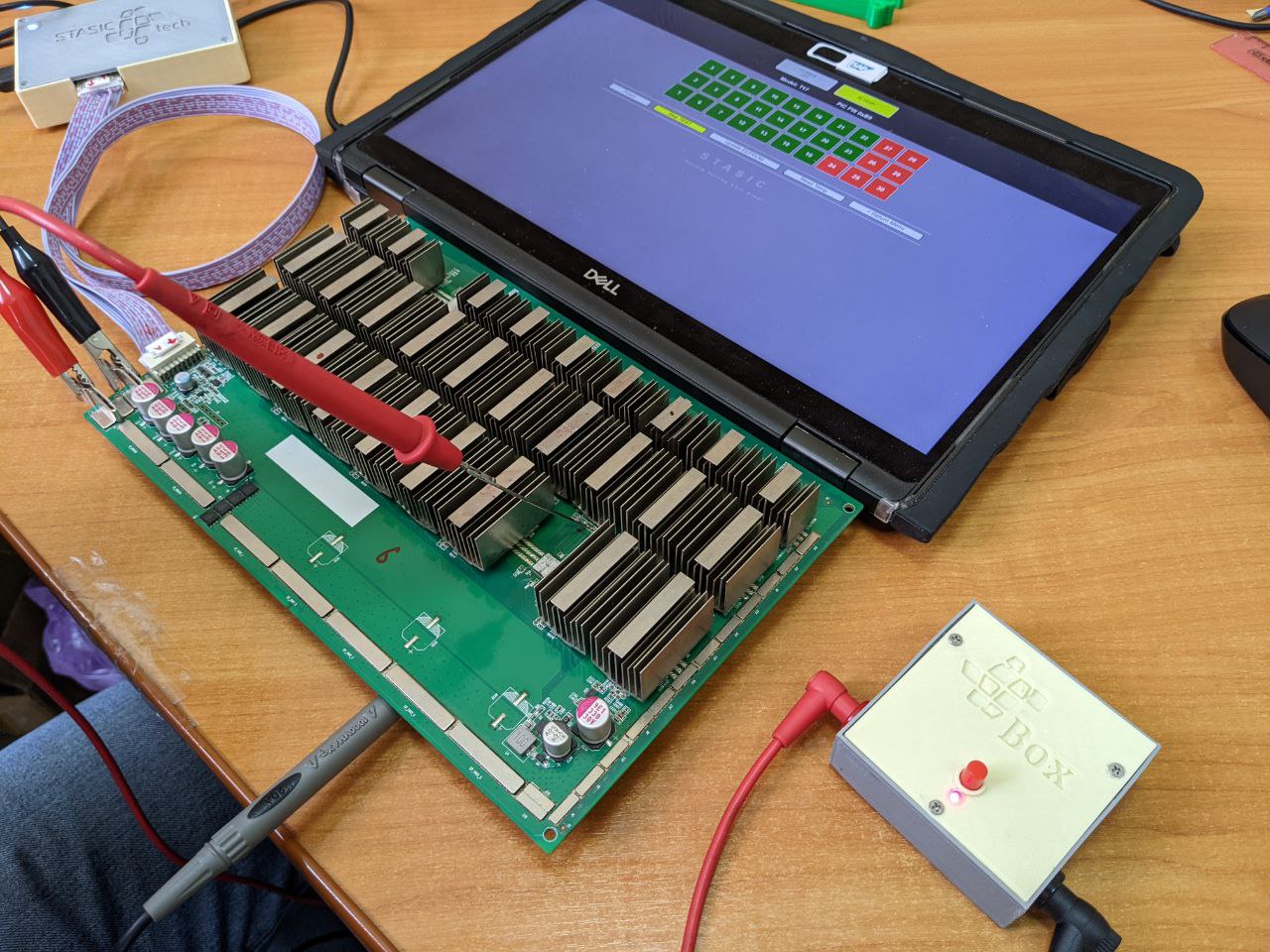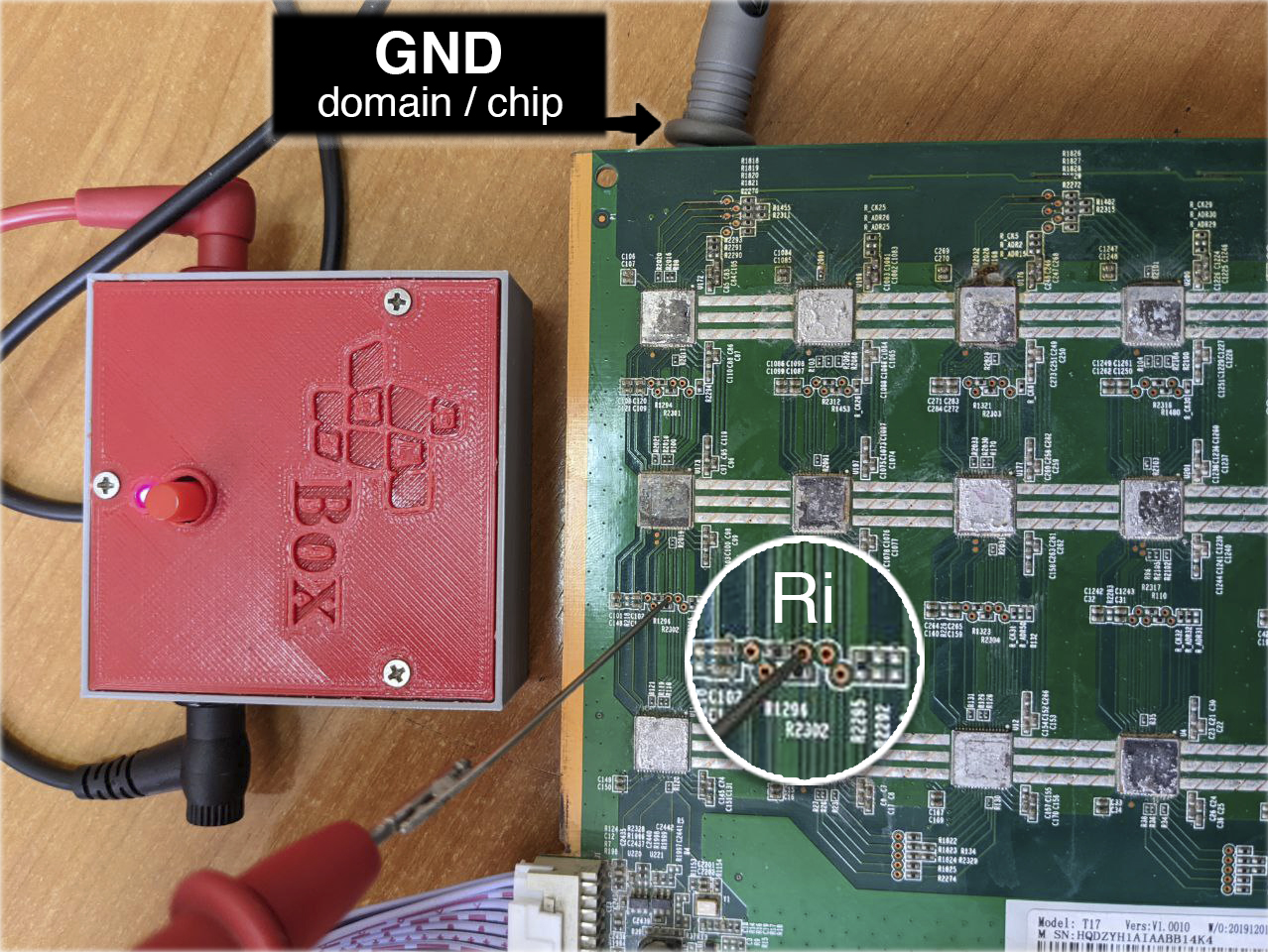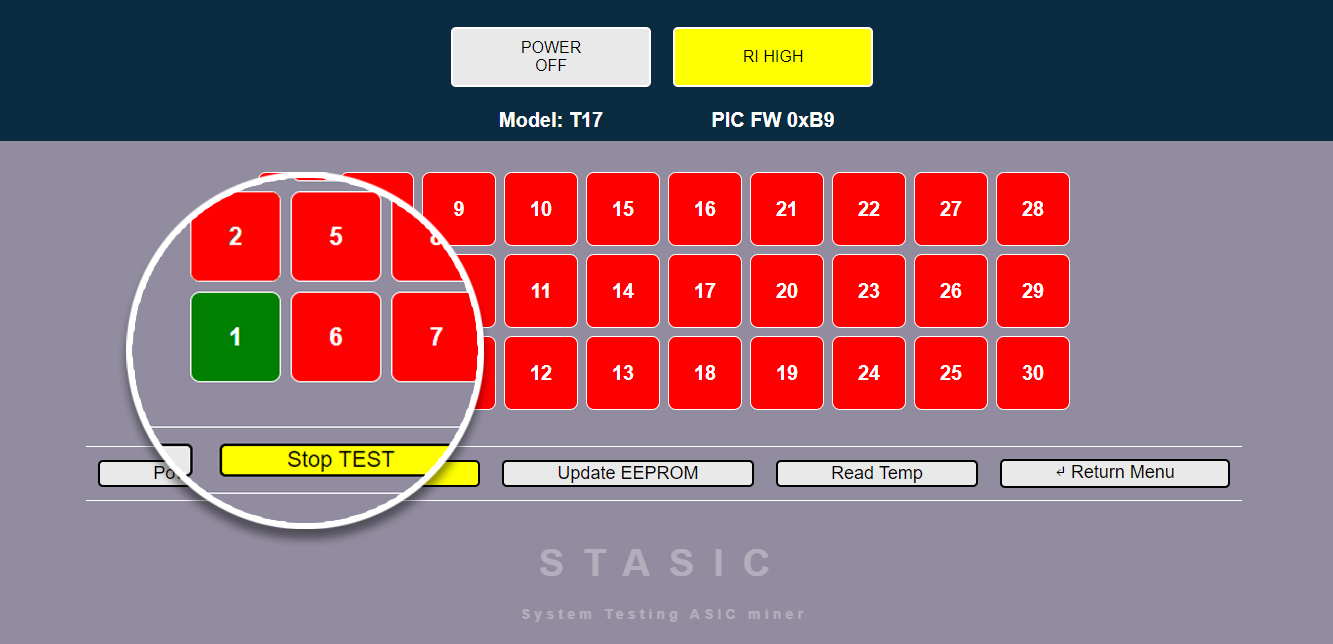STASIC tech® BOX probe
User’s manual
ATTENTION! BOX Probe works only with the STASIC tech tester, attempting to use it with testers from other manufacturers threatens to damage the hash board!
- Tester connected to hash board. (photo 1)
- Hash board is connected to laboratory power supply. (photo 1)
- You are in diagnostics menu of selected hash board model.
- Install the negative probe (black connector STASIC tech® BOX probe) from ground of study domain. (photo 2)
- Install positive probe (red connector STASIC tech® BOX probe) to control point. (photo 2)
- Power on STASIC tech® BOX probe.
- On diagnostic page of hash board, press button “START TEST“, look at quantity “green” chips. (photo 3)